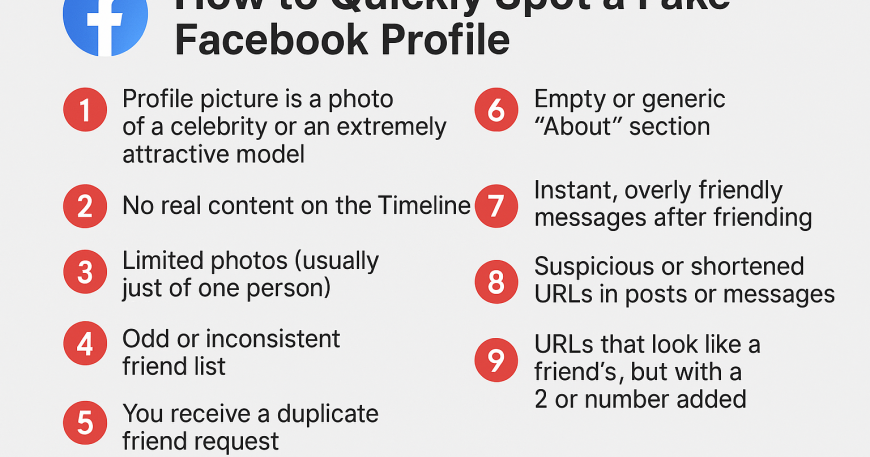Stay safe online with these 9 red flags to watch for.
In today’s digital world, social media is a prime target for scams—and Facebook is no exception. With billions of active users, it’s the perfect place for scammers to set traps using fake profiles.
These fake accounts can be used for anything from phishing attempts to financial scams or identity theft. The good news? You can often spot them before they get the chance to trick you.
Let’s walk through the 9 biggest red flags that a Facebook profile might be fake or cloned:
🚩 1. Too-Good-to-Be-True Profile Picture
If the person in the profile photo looks like a celebrity or a professional model—and you don’t recognize them—it’s probably a fake.
Scammers often use eye-catching photos to lure victims into accepting friend requests. Sometimes they even use stolen pictures of real (but unknowing) people. Either way, if something feels “off,” it probably is.
🚩 2. No Real Content on the Timeline
Check their timeline. Do you see any actual posts—like life updates, conversations with friends, or photos from events?
Fake profiles usually skip this. They might only post random links, memes, or nothing at all. Scammers are often lazy and don’t bother to make the profile look authentic.
🚩 3. Limited Photos (Usually Just of One Person)
Real Facebook users typically post a variety of photos over time—family gatherings, vacations, pets, random selfies.
Fake accounts, on the other hand, usually have just a few pictures—and they’re all of the same person. No variety, no tagged friends, no context. That’s a red flag.
🚩 4. Odd or Inconsistent Friend List
A fake profile might have:
- Only a handful of friends, despite lots of posting
- Hundreds of random friends, but no interaction
- Friends from countries or regions that don’t match the profile’s stated location
Most real users add friends and post content naturally over time. If something about the profile’s social activity doesn’t line up, be cautious.
🚩 5. You Receive a Duplicate Friend Request
This is one of the biggest giveaways of a cloned profile—a scammer has copied your friend’s photos and name to trick you.
If you’re already friends with someone and suddenly get a new friend request from them:
- Check the profile for differences
- Compare URLs
- Message your original friend to ask if they made a new account
If they didn’t, report and block the fake one immediately.
🚩 6. Empty or Generic “About” Section
Scammers usually don’t put effort into filling out personal info. The “About” section might be vague, empty, or full of generic nonsense like:
- “CEO at Self-Employed”
- “Studied at the University of Life”
- Or missing completely
Lack of job, education, or location details can signal a hastily made fake.
🚩 7. Instant, Overly Friendly Messages After Friending
If a new friend sends you a message right away that’s unusually flirty, fast-moving, or sketchy, beware.
Common tactics include:
- Claiming they’re lonely or looking for love
- Asking for money or favors
- Sending suspicious links
- Talking about giveaways or crypto schemes
A real person typically doesn’t jump straight into your DMs like that.
🚩 8. Suspicious or Shortened URLs in Posts or Messages
Scammers love using shady links, especially ones that are:
- Shortened (
bit.ly,tinyurl, etc.) - Weirdly named or unrelated to the post
- Designed to look like legit websites but aren’t (e.g.,
giveaway-now.win)
These can lead to phishing pages or malware downloads. If you don’t know where a link goes—don’t click it.
🚩 9. URLs That Look Like Your Friend’s, but With a .2 or Number Added
Here’s a slick trick: scammers will copy your friend’s profile and create a fake version with a nearly identical URL.
For example:
- Real:
facebook.com/johnsmith - Fake:
facebook.com/johnsmith.2orjohnsmith2
It’s just different enough to fool people at a glance. That’s why checking the actual profile URL is so important when you receive a duplicate request.
Final Thoughts
Fake Facebook profiles are everywhere—but with a little awareness, you can spot them before they do damage.
By watching for these red flags, you’ll protect not only yourself but also your friends and family from scams, identity theft, and online harassment.
And remember: if it feels off, it probably is. Always verify before accepting or interacting with new friend requests.
🛡️ Need help securing your personal or business accounts?
Visit www.itprocomplete.com – we’re here to help you stay safe and secure online.